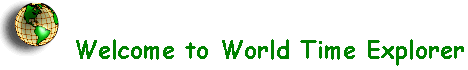
 |
 |
 |
 |
 |
 |
 |
 |
 |
 |
 |
When running first time you have to tell which country and city you are in. Then the GMT time and the local time of seven other countries can be displayed. You can also view past and future times, which makes it easy to make appointments with friends and family in other countries at a future date. You can get the daylight saving start and end dates for any of the 4815 cities in the world included in the program (if applicable). Common zone abbreviations like Eastern Standard Time (EST) are also displayed.
The program checks automatically each 5 times it is run if there has been changes to the time zone informationYou will also be notified if there is a problem with the router configuration. In practical terms you don't have to worry about when the time zone information changes in the world, just click OK when it offers you to download an update.
There is a search function for a given text in countries or cities. You can also use it to more specific searches, finding capitals, time zones with daylight saving etc. You can choose between seeing all 4815 cities or just the distinct 409 cities and switch dynamically between those two settings.
Author is Jesper Nørgaard Welen. You can email me at support@worldtimeexplorer.com. The program is Freeware copyright 1999-2006. It has automatic installation and uninstallation integrated. A help file is included.
Requirements: Windows 95/98/Me/2000/XP or Windows NT 4.0.
Change of home page. The official home page for World Time Explorer is now http://www.worldtimeexplorer.com/index.html Upgrade of timezone tables. The "upgrade" button to the left to download the latest time zone tables works as an alternative to the automatic version check of time zone tables in the program. Just unzip tztables.zip and run the installation file tztables.exe. This will give you the latest set of time zones in the world that I have been made aware of, and assure correct times under that constraint. But since there is no obligation for countries to report time zone changes to any specific institution, delays to discover time zone changes even after they happen is unfortunately common. No time zone program or web page can therefore give any absolute guarantee for correctness.
World Time Explorer 1.8 version released. You will need 6-7 Mb free space on the harddisk to install World Time Explorer. You can download it by following these instructions:
(1) Click the download button to the left which has the title "Download installation file for World Time Explorer v.1.8". This will download the file WTE_1_8.ZIP, which you should unzip to get the file WTE_1_8.EXE.
(2) Run the file WTE_1_8.EXE.
(3) Delete WTE_1_8.ZIP, and keep WTE_1_8.EXE in a safe place if you think you might need to reinstall the program some day.
If the program doesn't run asking for COMCTL32.OCX or some other additional file, then you probably need to download WIN95DLL.ZIP in the next download button and install it.
Check out these useful features of World Time Explorer:
(1) Zoomable world map, easy to jump to from selected city
(2) World flags and some state flags for all cities
(3) Set date and time display format freely
(4) Set weekday and month texts freely, possibly loading from Windows regional info
(5) Show population count for cities, sunrise and sunset, latitude, longitude etc.
(6) Distance calculation between selected city and the mouse position on the map, if you jump from the city to the map
(7) Jump to a specific place in the map using latitude and longitude
(8) Hold mouse cursor over island and press F2 to see island name
(9) Set colors and fonts of Main Window cities
(10) Check Windows time zone compared to your own time zone in the program
(11) Calendar with week numbers displayed, 2 months view
(12) Time Calculator reports current time in all 409 world time zones, or based on a specific time in a specific place, output sorted by the criteria you want
(13) Minimizes to the System Tray
(14) Yearly report of DST changes showing your own time when each change happens
(15) See how to edit Windows Time Zone Information
(16) Synchronize your PC clock with a time server
(17) Make Favorites groups with own title for each person, show future and past times for these
(18) Daily Planner to see 24 hours plan for time in two places, to help making on-line meetings or phone calls
Check the latest DST developments for 2006 in these text files:
Version 2006b1 March 19, 2006
Version 2006b2 March 22, 2006
Version 2006b3 March 28, 2006
Version 2006c1 April 4, 2006
Version 2006c2 April 13, 2006
Version 2006d1 April 22, 2006
Version 2006d2 April 27, 2006
Version 2006f1 May 6, 2006
Version 2006g1 August 8, 2006
Version 2006k1 September 6, 2006
Version 2006m1 September 19, 2006
Version 2006m2 September 26, 2006
Version 2006m3 September 30, 2006
Version 2006n1 October 24, 2006
Web design by Boyan Molina, Bulgaria (originally from Cuba).